This week I would like you to choose ONE photo from EACH of your classmates 84 Series Blog and "deconstruct" that photo only. Please do so under the above post.
I would like you to choose a voice that is appropriate for the your approach to deconstructing the photograph. (feminist critique, marxist critique, etc.) Refer back to your handout if necessary. Remember, I specifically asked that you save it for this reason.
This is an imperative practice, as it give the artists multiple reads of what the audience actually sees, and not what the artist wants them to see. Also, it is huge for you as it is a practice in "truly seeing".
Organize your paragraph like so.
First, describe every aspect of the photo. Tell us what is there as if you were talking to someone who cannot see.
Then, choose a position, and use that voice to form an observation about what all aspects of the photo you have just described, function. What is its story? What could it mean?
Just try.
Wednesday, July 1, 2009
Subscribe to:
Post Comments (Atom)
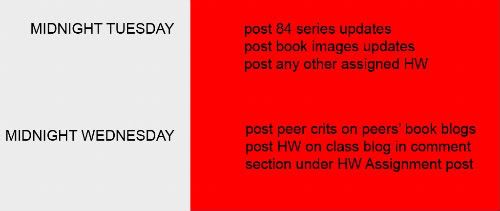
Val, I have finished my book and I have exported the book file. Who do I need to give it to? -Sky Neal
ReplyDeletedoes anyone know how we can post comments to these84photo blogs? or are we supposed to post the crits somewhere else?
ReplyDeleteI believe the only way to do that is for everyone to add back their 'comment' link under their most recent post. Either that or we post it here and that could get REALLY long.
ReplyDeleteI'm not sure either. I was waiting to see what you all do first because I'm a little confused on what to do myself. lol!
ReplyDeleteUgh! I can't figure out how to add back my comment section. I took it out through the html part & now I have no idea what to do :/
ReplyDeleteYea, does anyone know how to add back the comment section?
ReplyDeleteYeah I am completely confused as well. Oh so frustrating!!
ReplyDeleteGoto> Layout> Blog Posts(Edit)> and there should be boxes you can tick on and off there.
ReplyDeleteI've added comments back to mine...
ReplyDelete-Sarah
I've done the same with mine. It's a little small and it's all the way on the bottom since I've been adding to the same post.
ReplyDeleteSarah, How did you get the comments back? I tried going to layou-blog posts, and checked the box, but it wouldn't work.
ReplyDeleteI tried doing the same thing & it still wont show up.
ReplyDeleteThis comment has been removed by the author.
ReplyDeleteYou'll want to have something that looks like this in your EDIT HTML on your layout:
ReplyDelete#comments {
padding-top:20px;
color:#ffffff;
padding-bottom:0px;
margin-bottom:0px;
font-weight:bold;
}
#comments .comment-footer {
font-size:1em;
font-weight:normal;
color:#ffffff;
margin-$endSide:10px;
display:inline;
}
.comment-author {
margin-top: 3%;
}
.comment-body {
font-size:1em;
font-weight:normal;
}
.deleted-comment {
font-style:italic;
color:gray;
}
.comment-link {
margin-$startSide:.6em;
}
On this part: #comments .comment-footer {
font-size:1em;
You can change the size. Some of you might have it on 0 maybe?
I gonner send the critique for these to her. i am making the critique with the word.
ReplyDeleteThis comment has been removed by the author.
ReplyDeletei added my comment back...
ReplyDeleteI've tried adding my link back for comments but it doesn't show :/
ReplyDeletei tried adding mine back too but it won't let me. uggggggggggggggh. :(
ReplyDeleteMine doesn't show either :/
ReplyDeleteI commented on elaine's, soung's, juleah's, and sarah's because that's all i could find to comment. by 9pm.
ReplyDeleteThat's all I did too Kyla. Also, just to let everyone know I changed the comments setting on my blog so you can comment on mine now.
ReplyDeleteDanielle